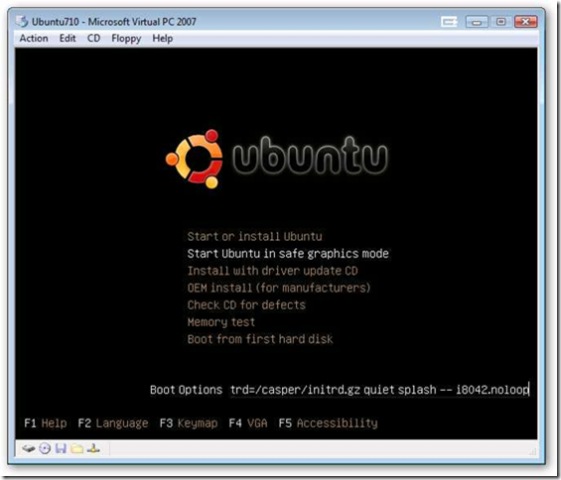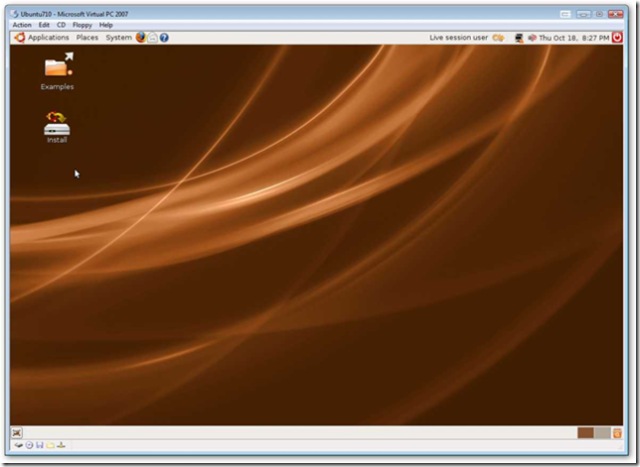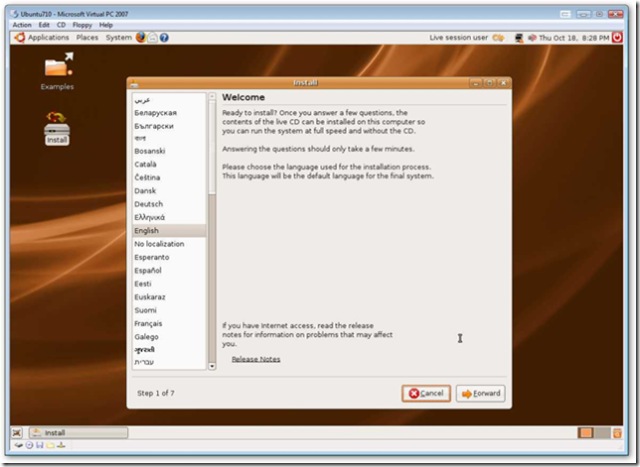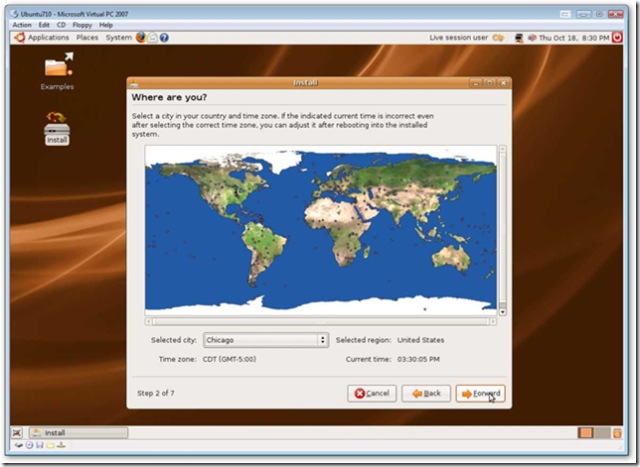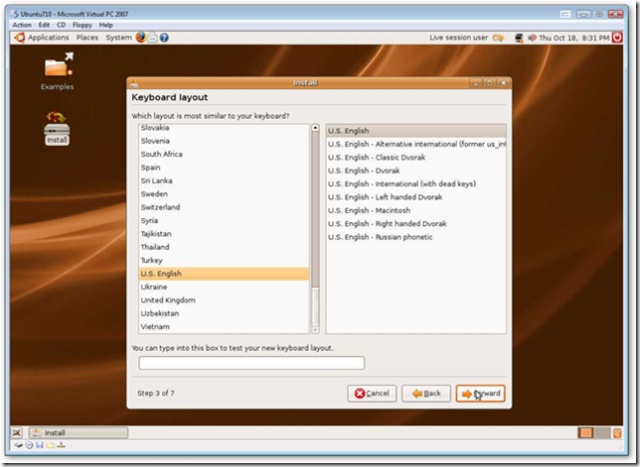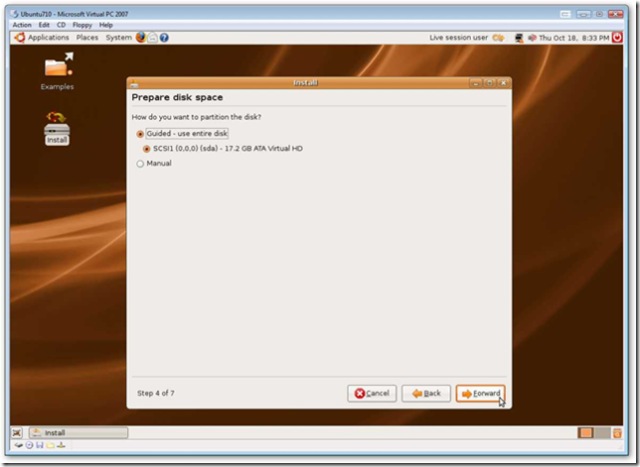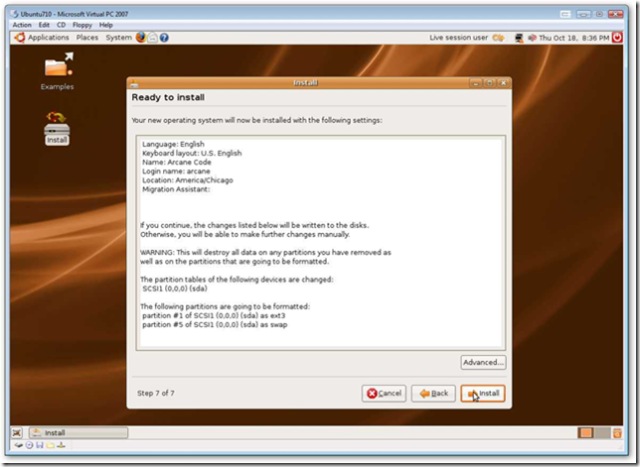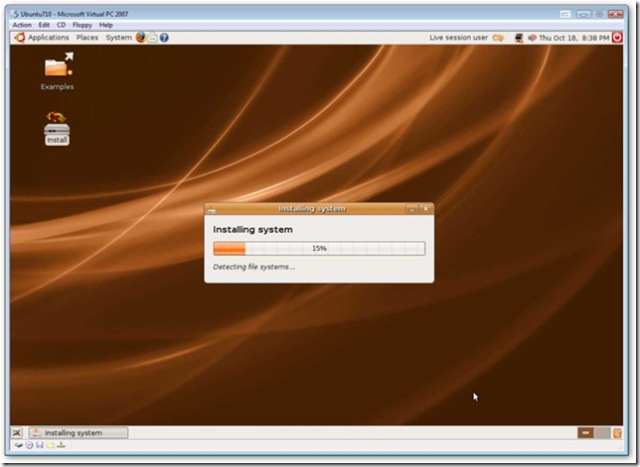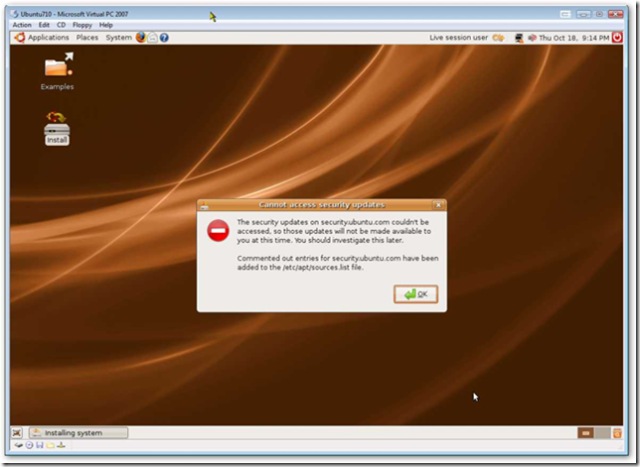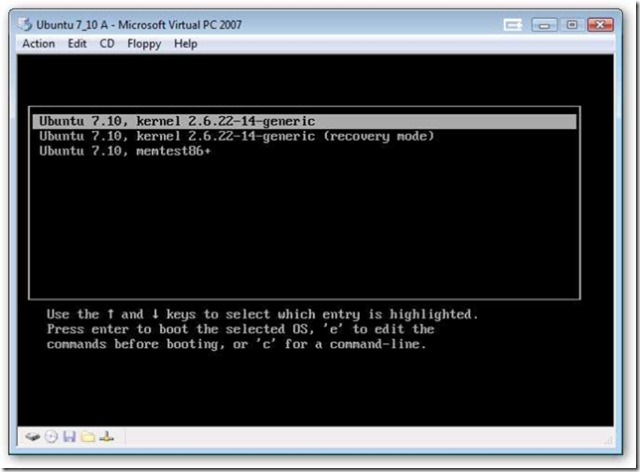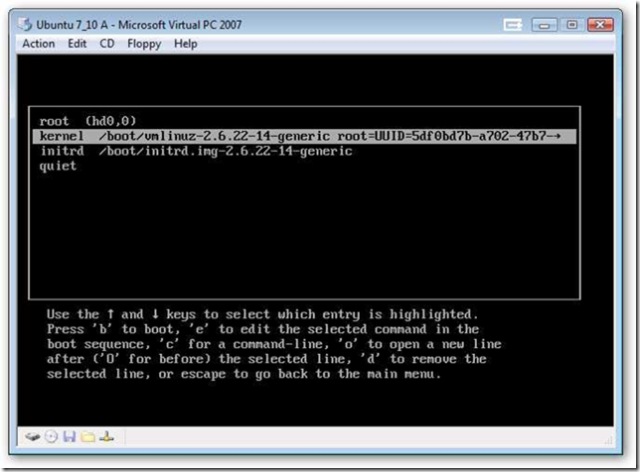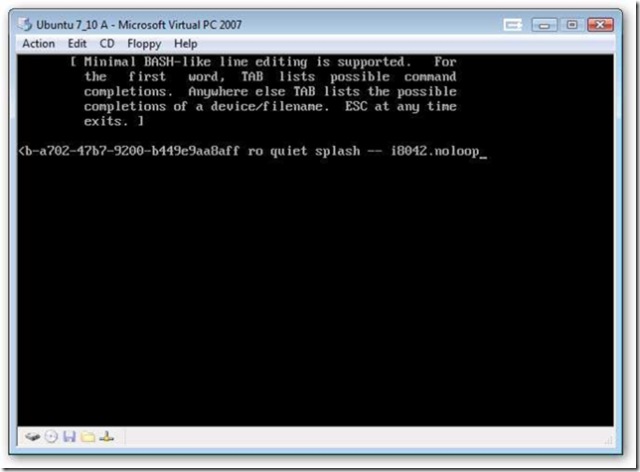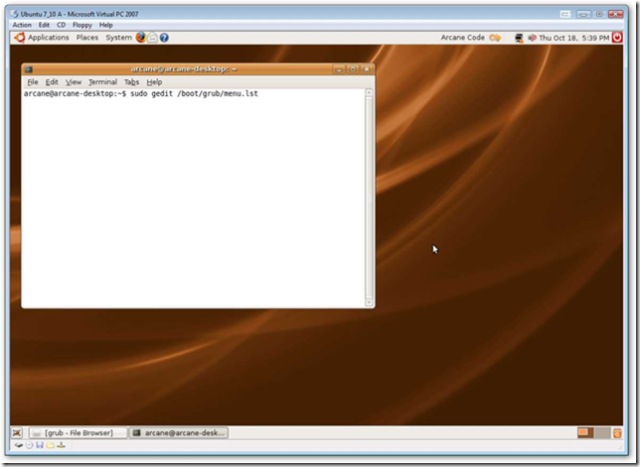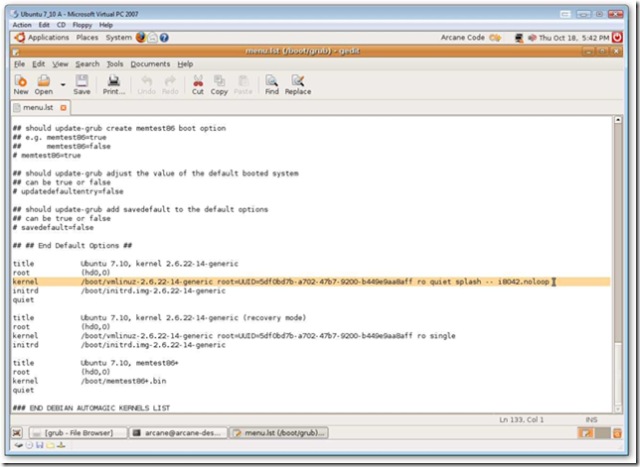A FEW years back, a technology writer named John Battelle began talking about how the Internet had made it possible to predict the future. When people went to the home page of Google or Yahoo and entered a few words into a search engine, what they were really doing, he realized, was announcing their intentions.
They typed in "Alaskan cruise" because they were thinking about taking one or "baby names" because they were planning on needing one. If somebody were to add up all this information, it would produce a pretty good notion of where the world was headed, of what was about to get hot and what was going out of style.
Mr. Battelle, a founder of Wired magazine and the Industry Standard, wasn't the first person to figure this out. But he did find a way to describe the digital crystal ball better than anyone else had. He called it "the database of intentions."
The collective history of Web searches, he wrote on his blog in late 2003, was "a place holder for the intentions of humankind — a massive database of desires, needs, wants, and likes that can be discovered, subpoenaed, archived, tracked, and exploited to all sorts of ends."
"Such a beast has never before existed in the history of culture, but is almost guaranteed to grow exponentially from this day forward," he wrote. It was a nice idea, but for most of us it was just an abstraction. The search companies did offer glimpses into the data with bare-bones (and sanitized) rankings of the most popular search terms, and Yahoo sold more detailed information to advertisers who wanted to do a better job of selling their products online. But there was no way for most people to dig into the data themselves.
A few weeks ago, Google took a big step toward changing this — toward making the database of intentions visible to the world — by creating a product called Google Trends. It allows you to check the relative popularity of any search term, to look at how it has changed over the last couple years and to see the cities where the term is most popular. And it's totally addictive.
YOU can see, for example, that the volume of Google searches would have done an excellent job predicting this year's "American Idol," with Taylor Hicks (the champion) being searched more often than Katharine McPhee (second place), who in turn was searched more often than Elliot Yamin (third place). Then you can compare Hillary Clinton and Al Gore and discover that she was more popular than he for almost all of the last two years, until he surged past her in April and stayed there.
Thanks to Google Trends, the mayor of Elmhurst, Ill., a Chicago suburb, has had to explain why his city devotes more of its Web searches to "sex" than any other in the United States (because it doesn't have strip clubs or pornography shops, he gamely told The Chicago Sun-Times). On Mr. Battelle's blog, somebody claiming to own an apparel store posted a message saying that it was stocking less Von Dutch clothing and more Ed Hardy because of recent search trends.(A disclosure: The New York Times Company owns a stake in Mr. Battelle's latest Internet  company, Federated Media Publishing.)
company, Federated Media Publishing.)
It's the connection to marketing that turns the database of intentions from a curiosity into a real economic phenomenon. For now, Google Trends is still a blunt tool. It shows only graphs, not actual numbers, and its data is always about a month out of date. The company will never fully pull back the curtain, I'm sure, because the data is a valuable competitive tool that helps Google decide which online ads should appear at the top of your computer screen, among other things. .
But Google does plan to keep adding to Trends, and other companies will probably come up with their own versions as well. Already, more than a million analyses are being done some days on Google Trends, said Marissa Mayer, the vice president for search at Google.
When these tools get good enough, you can see how the business of marketing may start to change. As soon as a company begins an advertising campaign, it will be able to get feedback from an enormous online focus group and then tweak its message accordingly.
I've found Pepsi's recent Super Bowl commercials — the ones centered around P. Diddy — to be nearly devoid of wit, but that just shows you how good my marketing instincts are. As it turns out, the only recent times that Pepsi has been a more popular search term in this country than Coke have been right after a Super Bowl. This year's well-reviewed Burger King paean to Busby Berkeley, on the other hand, barely moved the needle inside the database of intentions.
Hal R. Varian, an economist at the University of California, Berkeley, who advises Google, predicts that online metrics like this one have put Madison Avenue on the verge of a quantitative revolution, similar to the one Wall Street went through in the 1970's when it began parsing market data much more finely. "People have hunches, people have prejudices, people have ideas," said Mr. Varian, who also writes for this newspaper about once a month. "Once you have data, you can test them out and make informed decisions going forward."
There are certainly limitations to this kind of analysis. It's most telling for products that are bought, or at least researched, online, a category that does not include Coke, Pepsi or Whoppers. And even with clothing or cars, interest doesn't always translate into sales. But there is no such thing as a perfect yardstick in marketing, and the database of intentions clearly offers something new.
In the 19th century, a government engineer whose work became the seed of I.B.M. designed a punched-card machine that allowed for a mechanically run Census, which eventually told companies who their customers were. The 20th century brought public opinion polls that showed what those customers were thinking. This century's great technology can give companies, and anyone else, a window into what people are actually doing, in real time or even ahead of time.
You might find that a little creepy, but I bet that you'll also check it out sometime.
sincere thanks to David Leonhardt